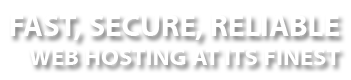Email policy
Your email bounced with a message leading you here. Why?

We hate spam. We really do. (Doesn't everyone?). We believe that spammers are the lowest form of scum on this earth! To try to keep spam levels down, we've implemented a bunch of filters to block as much as we can. Unfortunately, nobody's perfect and we occasionally block email from our friends too. This page lists all of the messages our server sends when it blocks email so you can read about what the filter is and why you were blocked.
If you're a friend (not a spammer) and your email has been blocked, we're sorry. We really are. It wasn't personal. Please Contact Us to let us know about it. We'll fix our filters so you never get blocked again.
If you are a spammer, we're not sorry at all. It was very personal. Go to hell.
Error messages you might have encountered
Refused. Your IP address is listed in the RBL at "name"
We are using several Real Time Blacklists. The blacklist that you are in was shown in the bounced email you received. You have to contact them in order to be unlisted.
The address blocked is your mail server. This only applies to you if you run your own mail server. Otherwise, your email provider should be doing this check. To check where your IP address is listed, you can use MxToolBox, www.blacklistalert.org, BarracudaCentral.org, www.openrbl.org/client/ or www.sorbs.net/lookup.shtml.
Timeout. Talk faster next time.
Our server can only wait so long for your server to send information. If your connection (or your server) is too slow, our server will hang up after a while. Lots of spam software seems to connect and just wait forever, so we have to give up at some point or we'll end up connected to everyone.
Too many recipients. Try the remaining addresses again later.
Our server will only allow incoming messages to be addressed to a small number of recipients, because spammers love to send a single message to thousands of addresses over the same connection. You shouldn't have seen this message - your mail server should have silently tried to resend your message to the blocked recipients.
NOTE: This filter has NOTHING to do with the number of addresses you use on the "To:" line of your message. This filter only blocks commonly exploited email delivery loophole by forcing your server to retry delivery to some recipients if there are a bunch.
Improper recipient address. Try supplying a domain name.
For some reason, your mail server isn't giving the domain name of the recipient. For example, it's trying to deliver to "joe" instead of "joe@example.com". Without the domain name, we can't get the email to the correct person. Spammers do this a lot, assuming that our server will find someone named "joe" and deliver the spam to him. We don't do that.
Your address has been graylisted. Try again later.
Our server will only allow incoming messages from people who have sent messages in the past. If you've never sent a message to our user before, our server will ask yours to try again later, just to make sure it's serious. Spammers won't try again later, so this blocks a lot of spam.
Refused. You have no reverse DNS entry.
Every server on the internet should have a reverse DNS entry, especially mail servers. If you don't know what this means, you shouldn't be running a mail server. Seriously, if you don't know this, what else should you know?
Our mail server checks for reverse DNS entries. Any email coming from a server without one is blocked. This stops a lot of email from servers that shouldn't be sending email, such as virus-infected home computers on cable modems.
Refused. Your reverse DNS entry does not resolve.
Your server has a reverse DNS entry but it doesn't resolve. In other words, it's claiming to be someone it's not. Our server is going to block your email until your server correctly identifies itself.
To look up your mail server's reverse DNS, use an rDNS tool like this one: www.mxtoolbox.com/
Refused. Your reverse DNS entry contains your IP address and a country code.
Your server's reverse DNS entry contains its IP address and ends in a two-character country code. For example, if your IP address is 11.22.33.44 and your reverse DNS entry is 11.22.33.44.example.com.us, our server is going to block your email. IP addresses in reverse DNS entries usually indicate servers that shouldn't be sending email - just the kind of server a spammer would use. Country codes are checked because we don't know how to say "dynamic" in every language on earth.
Just change your reverse DNS entry to something meaningful.
To look up your mail server's reverse DNS, use an rDNS tool such as this one: www.mxtoolbox.com/
Refused. Your reverse DNS entry contains your IP address and a banned keyword.
Your server's reverse DNS entry contains its IP address and a keyword that indicates its IP address was assigned dynamically. For example, if your IP address is 11.22.33.44 and your reverse DNS entry is 11.22.33.44.dynamic.example.com, our server is going to block your email. IP addresses in reverse DNS entries usually indicate servers that shouldn't be sending email - just the kind of server a spammer would use.
Just change your reverse DNS entry to something meaningful.
To look up your mail server's reverse DNS, an rDNS tool such as this one: www.mxtoolbox.com/
Refused. You are not following the SMTP protocol.
Your server is not following the SMTP protocol. As soon as it behaves, our server will accept your email.
Refused. Your domain name is blacklisted.
You (or someone else) have sent us so much spam that we've added your domain name to our blacklist. Sorry about that, but we've had enough and we don't know what else to do.
Refused. Your IP address is blacklisted.
Your server has sent us so much spam that we've blacklisted your IP address. This block is temporary, usually only a few days, to give you time to think about what you've done and repent your evil ways. If you persist, we'll block your domain name.
Refused. Your sender address has been blacklisted.
You (or someone else) have sent us so much spam from the same email address that we've blacklisted your email address specifically, no matter where the email comes from.
Refused. Mail is not being accepted at this address.
Some of the addresses on our server get so much spam that we've just closed them down. The address you're sending to is one of those. Stop sending email to it, please.
Refused. Mail is not being accepted.
Our server is not accepting any email at all right now. There is nothing wrong at your end, you are just going to have to wait until we decide to enable email again.
Refused. The domain of your sender address has no mail exchanger (MX).
Your domain's MX record either doesn't exist or lists a name that doesn't resolve AND your domain name doesn't have an A record. This means no mail to your domain can possibly be delivered, including bounce messages. Until you start accepting our mail, we won't accept yours.
Refused. Your domain name is listed in the RHSBL at "name"
We are using the Right-Hand-Side Blacklist mentioned above. You have to contact them in order to be unlisted.
Refused. Access is denied.
Our mail server configuration prevents us from accepting email from your server. This is not the same thing as being blacklisted; it probably means your server is misconfigured.
Refused. Sending to remote addresses (relaying) is not allowed.
You are attempting to use our server to send email "from" a remote address AND "to" a remote address, which is not allowed. We only accept mail that is either "to" or "from" our own users. In most cases, authenticating your connection will avoid this block.
Refused. You must specify at least one valid recipient.
You are attempting to deliver a message without providing any recipients. This doesn't make any sense.
Refused. Authentication is required to send mail.
We do not accept any email unless the sender authenticates first. Reconfigure your mail client and try again.
Refused. Same sender/recipient. From our customer but not authenticated, Forged sender address.
You are attempting to send email both "to" and "from" the same address and you didn't authenticate thru our server, which we don't accept. In most cases, authenticating your connection will avoid this block.